Step by Step - Hiding “Add Existing” button in CRM 2011
Step by Step - Hiding “Add Existing” button in CRM 2011
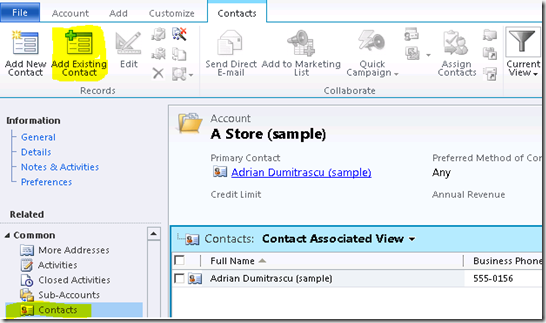
Here are the steps
- Create a new solution.
- Add the contact entity to the solution. Do not include any required components or dependent components to the solution.
- Export the solution and unzip the solution file.
- Open the customizations file and look for “” tag.
- Replace the with
- Save the file.
- Replace the customizaions.xml file in your zip solution with this file.
- Import the solution and publish the changes.
Note: Replace the highlighted "contact” text with your entity name. It can be “opportunity” or a custom entity like “new_entity” etc.
0 Comments